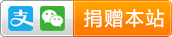linux bash中while循环结构
The syntax is as follows:
while [ condition ]
do
command1
command2
..
....
commandN
done
Command1..commandN will execute while a condition is true. For example following while loop will print welcome 5 times on screen:
#!/bin/bash
# set n to 1
n=1
# continue until $n equals 5
while [ $n -le 5 ]
do
echo "Welcome $n times."
n=$(( n+1 )) # increments $n
doneTo read a text file line-by-line, use the following syntax:
while IFS= read -r line
do
command1 on $line
command2 on $line
..
....
commandN
done < "/path/to/filename"OR
while IFS= read -r field1 filed2 field3 ... fieldN
do
command1 on $field1
command2 on $field1 and $field3
..
....
commandN on $field1 ... $fieldN
done < "/path/to dir/file name with space"IFS is used to set field separator (default is while space). The -r option to read command disables backslash escaping (e.g., \n, \t). This is failsafe while read loop for reading text files.