【LAMMPS翻译系列】compute命令
compute命令为一组原子执行某种计算。
使用语法
compute ID group-ID style args
- ID = compute命令的ID
- group-ID = 该compute命令所作用的原子组的ID
- style = compute类型名(最下有列表)
- args = 特定类型compute命令所需要的参数
使用举例
compute 1 all temp compute newtemp flow temp/partial 1 1 0 compute 3 all ke/atom
使用介绍
该命令为一组原子执行某种计算。计算出的量是瞬时值,也就是说它们只是原子在当前时间步或迭代步的信息。当然,compute命令也可以在内部保存体系在之前一个状态的某些信息。
定义compute命令的时候并不会执行计算。真正的计算过程是被其他LAMMPS命令激活的,比如某些fix命令需要计算温度的时候,或这需要产生热力学信息的时候,或者需要dump输出到文件中的时候。
compute命令的ID只能包含字母、数字和下划线。
compute命令可以计算出全局量、单原子量或局部量中某一种类型的量。
- 全局量(global)是系统维度的量,比如体系的温度。
- 单原子量(per-atom)是每个原子都具有的量,比如每个原子的动能。不在compute命令所指定的组内的原子的该单原子量被设为0。
- 局域量(local)是每个处理器基于它们所拥有的原子而计算出的量,比如键之间的距离。
计算产生单原子量的compute命令在其类型名中含有单词“atom”,比如ke/atom。计算产生局域量的compute命令在其类型名称中含有单词“local”,比如bond/local。类型名中不包含“atom”或“local”的compute命令计算产生的是全局量。
另外需要注意的是一个单独的compute命令只可能会产生这三种类型的量的某一种。
全局量、单原子量和局域量都有三种存在形式:单独的标量、一维矢量和二维阵列。每种具体类型的compute命令的页面会介绍它会产生哪种类型的变量,以及它的存在形式,比如单原子一维矢量。有些类型的compute命令会产生多种存在形式的某种类型的量,比如全局标量和全局矢量。
如果要使用compute命令计算出的量,比如使用输出命令将它们输出,可以使用下面的方括号记号来引用它们。其中的ID是compute命令的ID。
| c_ID | 整个标量、整个一维矢量、整个二维阵列 |
| c_ID[I] | 一维矢量中的一个元素、二维阵列中的一列 |
| c_ID[I][J] | 二维阵列中的一个元素 |
也就是说,使用使用一个方括号可以将量的维度降低一维,这样矢量就会变成标量,阵列就会变成矢量。使用两个方括号会将维度降低两次,也就是将阵列变为标量。通过这种方法,使用compute标量值作为输入的命令也可以同样处理矢量和阵列的元素。
注意:可以使用compute量的命令和变量并不是可以使用任何一种存在形式的量,比如一个命令可能会需要矢量类型的量,而不是标量类型的。这也就意味着在引用compute计算的量时不能含糊,而需要注意它的存在形式。这也会在具体介绍这些命令时详细的解释到。
在LAMMPS中,compute命令产生的值有下列的使用方法:
- 计算全局温度或全局压强的compute命令产生的结果可以被进行恒温或恒压的fix命令使用,或者是在创建原子速度的时候被使用。
- 全局量可以使用命令thermo_style custom or fix ave/time 输出,也可以以equal类型或atom类型的变量进行引用。
- 单原子量可以使用 dump customor fix ave/spatial 命令进行输出,也可以使用 fix ave/atom命令对时间进行平均,或使用compute reduce 命令进行降维,或使用atom-style类型的变量进行引用。
- 局域量可以使用compute reduce命令进行降维,或者使用fix ave/histo命令进行直方图化,或者使用dump local命令进行输出。
compute命令计算的全局量既可以是内部的,也可以是外部的。“内部”是说其值独立于模拟中的原子数,比如温度。“外部”是说其值的大小与模拟中的原子数有关系,比如总的转动动能。命令Thermodynamic output 会将外部量的值对体系中的原子数进行规范化,具体看“thermo_modify norm”的设置。但对于内部量,它不会进行规范化。如果使用其他方法对fix量进行引用,比如变量variable,你需要了解它是内部量还是外部量。
LAMMPS会在内部为热力学输出定义默认的compute计算,而且总会创建三种计算,分别命名为 "thermo_temp", "thermo_press" 和 "thermo_pe"。这种默认的定义与在输入脚本中使用了下面的命令效果相同:
compute thermo_temp all temp compute thermo_press all pressure thermo_temp compute thermo_pe all pe
如果热力学输出需要其他类型的量,可以再添加其他相应的compute计算。具体可以参考thermo_style命令。
可以计算温度或压强的fix命令,比如用于恒温或恒压的fix命令,在其内部也可以创建compute计算。这些在fix命令的页面有进行介绍。
上面列举的所有默认定义的compute计算,都可以通过在输入脚本中使用compute命令定义相应的计算而被替换。这些在thermo_modify命令和fix modify命令的页面有介绍。
不论是LAMMPS内部定义的还是用户自定义的compute命令,其设置都可以使用compute_modify命令进行修改。
compute定义的计算可以使用uncompute命令删除。
用户也可以自己通过编写代码创建新的compute命令,其结果的应用与上面提到的引用方法相同。
每一种类型的compute命令都有单独的文档页面来介绍其参数和它具体是做什么的。下面是lammps中可用的compute命令列表。(译注:compute命令会经常增加,所以这里列出的很可能并非全部。)
- angle/local - theta and energy of each angle
- atom/molecule - sum per-atom properties for each molecule
- body/local - attributes of body sub-particles
- bond/local - distance and energy of each bond
- centro/atom - centro-symmetry parameter for each atom
- cluster/atom - cluster ID for each atom
- cna/atom - common neighbor analysis (CNA) for each atom
- com - center-of-mass of group of atoms
- com/molecule - center-of-mass for each molecule
- contact/atom - contact count for each spherical particle
- coord/atom - coordination number for each atom
- damage/atom - Peridynamic damage for each atom
- dihedral/local - angle of each dihedral
- displace/atom - displacement of each atom
- erotate/asphere - rotational energy of aspherical particles
- erotate/rigid - rotational energy of rigid bodies
- erotate/sphere - rotational energy of spherical particles
- erotate/sphere/atom - rotational energy for each spherical particle
- event/displace - detect event on atom displacement
- group/group - energy/force between two groups of atoms
- gyration - radius of gyration of group of atoms
- gyration/molecule - radius of gyration for each molecule
- heat/flux - heat flux through a group of atoms
- improper/local - angle of each improper
- inertia/molecule - inertia tensor for each molecule
- ke - translational kinetic energy
- ke/atom - kinetic energy for each atom
- ke/rigid - translational kinetic energy of rigid bodies
- msd - mean-squared displacement of group of atoms
- msd/molecule - mean-squared displacement for each molecule
- pair - values computed by a pair style
- pair/local - distance/energy/force of each pairwise interaction
- pe - potential energy
- pe/atom - potential energy for each atom
- pressure - total pressure and pressure tensor
- property/atom - convert atom attributes to per-atom vectors/arrays
- property/local - convert local attributes to localvectors/arrays
- property/molecule - convert molecule attributes to localvectors/arrays
- rdf - radial distribution function g(r) histogram of group of atoms
- reduce - combine per-atom quantities into a single global value
- reduce/region - same as compute reduce, within a region
- slice - extract values from global vector or array
- stress/atom - stress tensor for each atom
- temp - 计算一组原子的温度
- temp/asphere - temperature of aspherical particles
- temp/com - temperature after subtracting center-of-mass velocity
- temp/deform - temperature excluding box deformation velocity
- temp/partial - temperature excluding one or more dimensions of velocity
- temp/profile - temperature excluding a binned velocity profile
- temp/ramp - temperature excluding ramped velocity component
- temp/region - temperature of a region of atoms
- temp/sphere - temperature of spherical particles
- ti - thermodyanmic integration free energy values
- voronoi/atom - Voronoi volume and neighbors for each atom
另外还有一些用户贡献的compute命令也发布在LAMMPS程序包中。这些类型的fix命令被列在this page。
也有一些用于加速CPU和GPU计算速度的compute命令发布在LAMMPS程序包中。这些类型的compute命令被列在this page。
相关命令
uncompute, compute_modify, fix ave/atom, fix ave/spatial, fix ave/time, fix ave/histo

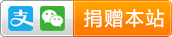
已有 2 条评论
你好,现在这条命令的语法好像和以前不一样了,比如以前的例子中有这样的语句
compute 2 all stress/atom
而现在这样的语法会报错,要在末尾加上NULL才能正常运行
前辈你好,因为是lammps初学者,好多命令不知道咋写,我看到文献中提到可以计算垂直于界面的分子密度 (These density profile was obtained by computing the liquid density using slabs of 1 angstrom paralllel to the interface.),应该是可以在in文件中直接写命令来计算,我知道应该先计算center of mass,
(compute com_mol all com/molecule
fix com_mol_out all ave/time 1 1 100 c_com_mol file com_mol.dat mode vector ### output of center of mass per molecule)
然后in文件该怎么写才能判定那些分子属于哪个slab,然后划分slab来做出密度与slab到interface距离的曲线呢,,麻烦前辈指导了,感激不尽!