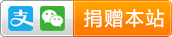linux bash中if条件语句结构总结
bash作为一种脚本语言,自然也提供了if语句,思想跟其他语言类似,但语法区别还是很大的。下面是转载的一片文章,介绍的比较详细。
Bash conditional statements perform different computations or actions depending on whether a programmer-specified boolean condition evaluates to true or false. These statements are used to execute different parts of your shell program depending on whether certain conditions are true. The ability to branch makes shell scripts powerful.
In Bash, we have the following conditional statements:
- if..then..fi statement (Simple If)
- if..then..else..fi statement (If-Else)
- if..elif..else..fi statement (Else If ladder)
- if..then..else..if..then..fi..fi..(Nested if)
1. Bash If..then..fi statement
if [ conditional expression ] then statement1 statement2 . fi
This if statement is also called as simple if statement. If the given conditional expression is true, it enters and executes the statements enclosed between the keywords “then” and “fi”. If the given expression returns zero, then consequent statement list is executed.
if then fi example:
#!/bin/bash count=100 if [ $count -eq 100 ] then echo "Count is 100" fi
2. Bash If..then..else..fi statement
If [ conditional expression ] then statement1 statement2 . else statement3 statement4 . fi
If the conditional expression is true, it executes the statement1 and 2. If the conditional expression returns zero, it jumps to else part, and executes the statement3 and 4. After the execution of if/else part, execution resume with the consequent statements.
if then else fi example:
#!/bin/bash count=99 if [ $count -eq 100 ] then echo "Count is 100" else echo "Count is not 100" fi
3. Bash If..elif..else..fi
If [ conditional expression1 ] then statement1 statement2 . elif [ conditional expression2 ] then statement3 statement4 . . . else statement5 fi
You can use this if .. elif.. if , if you want to select one of many blocks of code to execute. It checks expression 1, if it is true executes statement 1,2. If expression1 is false, it checks expression2, and if all the expression is false, then it enters into else block and executes the statements in the else block.
if then elif then else fi example:
#!/bin/bash count=99 if [ $count -eq 100 ] then echo "Count is 100" elif [ $count -gt 100 ] then echo "Count is greater than 100" else echo "Count is less than 100" fi
4. Bash If..then..else..if..then..fi..fi..
If [ conditional expression1 ] then statement1 statement2 . else if [ conditional expression2 ] then statement3 . fi fi
If statement and else statement could be nested in bash. The keyword “fi” indicates the end of the inner if statement and all if statement should end with the keyword “fi”.
The “if then elif then else fi” example mentioned in above can be converted to the nested if as shown below.
#!/bin/bash
count=99
if [ $count -eq 100 ]
then
echo "Count is 100"
else
if [ $count -gt 100 ]
then
echo "Count is greater than 100"
else
echo "Count is less than 100"
fi
fi最后我再提一点我个人使用的经验:if后的expression跟括号之间需要有空格,不然就会报错。
转自:http://www.thegeekstuff.com/2010/06/bash-if-statement-examples/